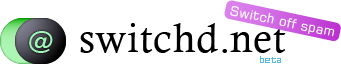
Switchd.net is a free disposable email service which allows you to take control of your email subscriptions
Take control of your email subscriptions
Stop giving your personal email address to websites which refuse to acknowledge unsubscribe requests. Switchd.net lets you to give a unique address to every website - switch off a website and you will never hear from them again.
- (on) google.com
- (on) facebook.com
- (on) wikipedia.org
- (on) twitter.com
- (on) reddit.com
- (on) foursquare.com
- (off)bacnalot.com
See who’s selling your email address
If you start receiving spam you will be able to identify which website the email address was supplied to. You can then choose to either switch off the address or place restrictions to only allow mail from legitimate senders.
joe-example.com@switchd.net
You can see from the email address which website the address was suppled to.
No need to remember lots of addresses
It’s not difficult to keep track of different email addresses for each website. We provide you with a bookmarklet to place in your bookmarks bar which allows you to enter your switchd.net email address into any text field with a single click.

How does it work?
Choose a prefix
When you sign up you choose a prefix. Any email sent to an address that starts with this prefix followed by a hyphen (-) is forwarded to you at your real email address.
For example, if you chose the prefix ‘joe’, email matching joe-<anything> would be forwarded to you.
Sign up to stuff
Using your prefix you can supply a unique email address to each website you visit.
Suppose you are signing up to the website example.com, assuming your prefix was ‘joe’, you would provide the address joe-example.com@switchd.net.
Switch off spam
Websites are listed in your control panel. Switch off a website and they will no longer be able to email you.
Take a look at the user guide to view step-by-step screenshots showing how switchd.net works.
Example joe-* addresses
- joe-facebook.com@switchd.net
- joe-twitter.com@switchd.net
- joe-wikipedia.org@switchd.net